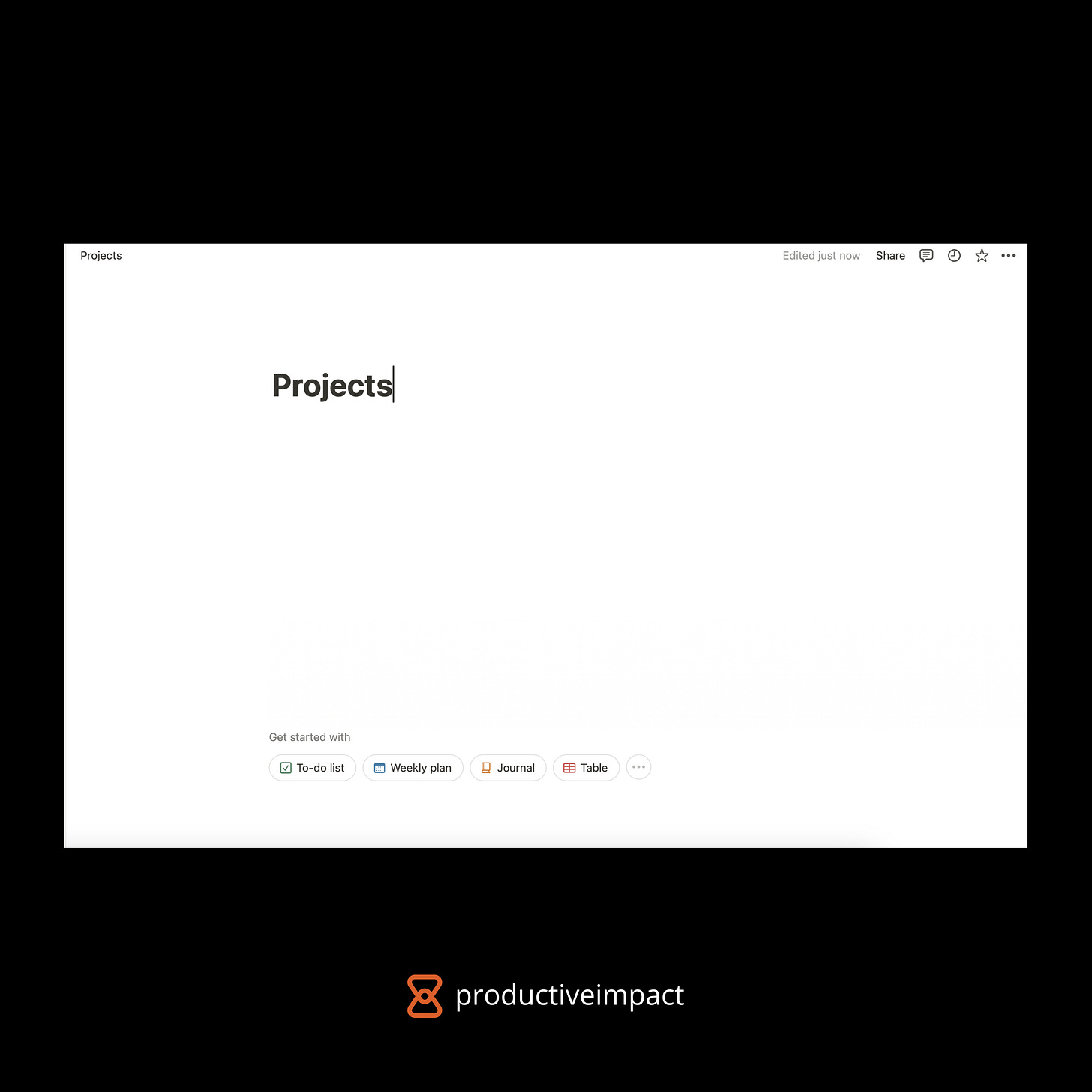From idea to execution: using Notion for project planning and tracking
How to organize, keep track of, and make adjustments to your project's tasks with Notion.
What is project execution?
It’s the moment when the actual work gets done.
Execution is the phase in the project life cycle where all the planned tasks are carried out in order to complete the job.
When I execute a project, I continuously track its progress to make sure that all milestones stick to the schedule.
The tasks required for the project can also change, so I’m not afraid to make adjustments as needed.
If I’m not the only one responsible for the project completion I pay attention to communication and keeping everyone aligned.
Before executing the project you need a proper plan though – here is how I do it.
How to plan project execution effectively?
To plan project delivery effectively I try to follow these steps:
Defining project scope – I think of project's objectives and deliverables. It helps me and anyone else involved better understand what will be accomplished.
Creating a work breakdown structure – I break down the project into smaller, manageable tasks. This gives me a basic outline of how the work will be organised and executed.
Outlining the project schedule and milestones – I set deadlines for each of the tasks and identify key checkpoints necessary for a proper project completion.
Managing risks – I try to think potential risks and uncertainties connected with the project execution. If possible I outline some strategies that will help me deal with the predicted issues.
Ensuring quality – I define the standards both for the whole project and the individual tasks. I follow the rule better done than perfect, but still want to achieve satisfying results.
Setting monitoring mechanisms – I consistently track and update project status. If needed I make timely adjustments and correct certain steps of project completion.
Project planning and tracking in Notion
In the menu bar on the left I create a new tab and name it Projects.
I click on the table view available at the bottom of the page.
I create 5 columns in my table.
Once I click on the column I can edit the property.
The table includes following columns:
1. Project name (Type of property: Title)
I enter a short yet descriptive name for the project.
After entering the project name in my table I can create subtasks needed for its completion.
I open the project page by clicking on its ‘Project Name’ row.
In the body of the project I add board view.
I simply name this data base as ‘Tasks’
Now I can assign tasks needed for the project completion and place them in the correct parts of the board depending on their current status: Not started, In progress and Done.
2. Status (Type of property: Status)
I create 3 possibilities to later choose from: Not started, In Progress and Done.
Relation (Type of property: Relation)
I choose the property as related to my ‘Tasks’ data base.
Next, I click on the empty row and add related tasks from the given data base. In my case those are: ‘Application form’, ‘LinkedIn announcement’ and ‘Presentation’.
Completion (Type of property: Rollup)
I edit the property and choose the following options:
Relation: ‘Tasks’ data base
Property: ‘Status’
Calculate: ‘Per cent per group’ and within it I choose the calculation to be done based on the number of completed subtasks.
I also find the bar view to be the most convenient.
Deadline (Type of property: Date)
Once I click on the ‘Deadline’ row I can set the end date for the project.
HERE’S A TIP:
If you don’t want to set your own table, here you can find the ready template.
Just copy it and adjust to your own data bases.
Remember to link all the pages correctly so that the template works without any issues.
https://www.notion.so/templates/notion-projects-and-tasks
Conclusions
Summing up, project execution is all about being well-organised.
Just stick to the plan, track progress, and make adjustments as needed.
Remember to define the project scope, break it into smaller steps, set deadlines and milestones, manage risks and ensure its quality.
Like with any other task I try to make my work as easy and as effective as possible.
Using Notion does the job.
With a clear plan and the right tools, you can now execute projects successfully and make the process at least a tiny less stressful.
If you liked this article do not forget to subscribe and check my other publications!